Referral program
Simulator by GoPractice is one of the most popular data-driven product management course. We have over 4000 happy alumni recommend Simulator to their friends and colleagues. Our clients include all top IT companies.
If you are the owner of a blog, a Telegram channel or a site with an audience that will be interested in the Simulator, then we are happy to invite you to become a member of our affiliate program. For you, this is a way to give additional value to subscribers, as well as get a new source of income. You will receive a commission from each sale made after clicking on a special link.
We pay out our referral partners every 2 months, no matter how many accounts you’ve helped us sell*.
Possible promotion
There are many different formats that you can use to speak to your audience about the Simulator course. Here are a few options, but please note that we are also open to any interesting ideas:
- Share parts of the content from the blog https://gopractice.io/course/pm/ and then provide a link to the Simulator course https://gopractice.io/course/pm/
- Offer your subscribers data-driven product management tasks with answer options. After a while, you can provide the correct answer with comments and suggest to your audience to take the Simulator course to broaden their growth knowledge.
- Mention Simulator when you share any other materials relevant to growth, product, analytics or marketing.
- Create a post that directly promotes Simulator using feedback from our students (you can find reviews here).
- Share your feedback with your audience if you’ve finished the course.
- Add information about the Simulator to the description of your channel or a blog as a recommended source for learning about product management.
- Any other ideas are welcome.
Examples of native campaigns to promote the Simulator can be found below.
How the partner program works
- If you want to participate in the partner’s program and you don’t have an account yet, please register on the website. After doing so, please write to partner@gopractice.io. We will answer all the possible questions and create a personal partner account for you.
To access your partner’s personal account, log in to your Simulator account, open the right-hand menu, and click the “Partner” link at the top.
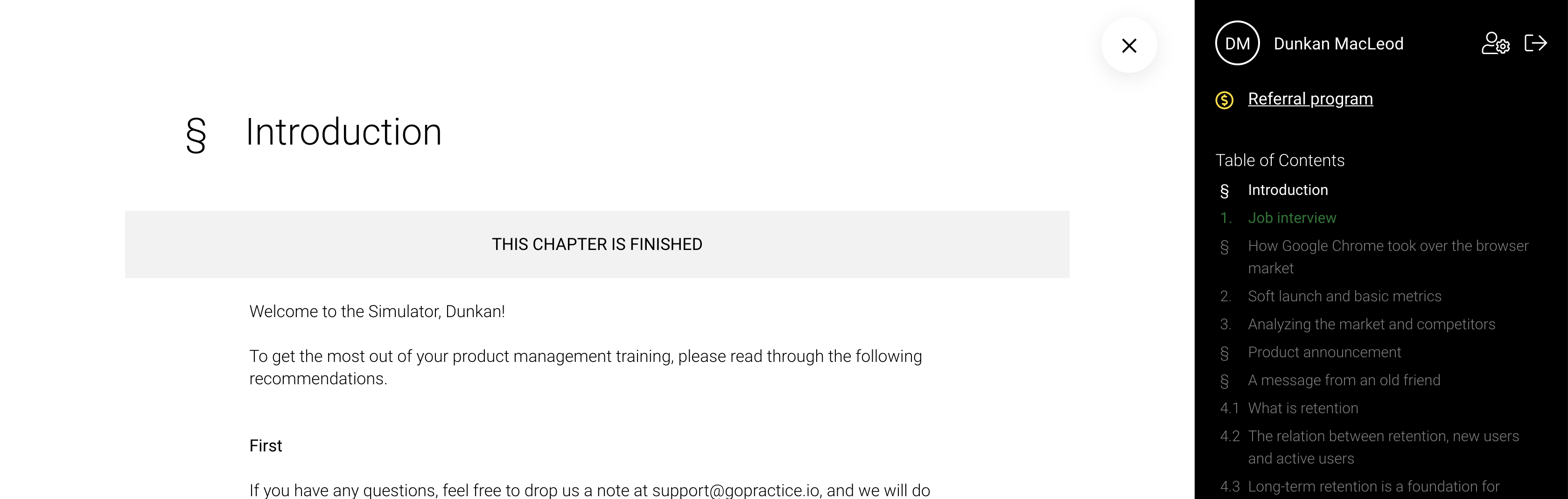
In your account, you can create special partner links. To create a link, click on “Create Campaign” field and fill in the required fields.
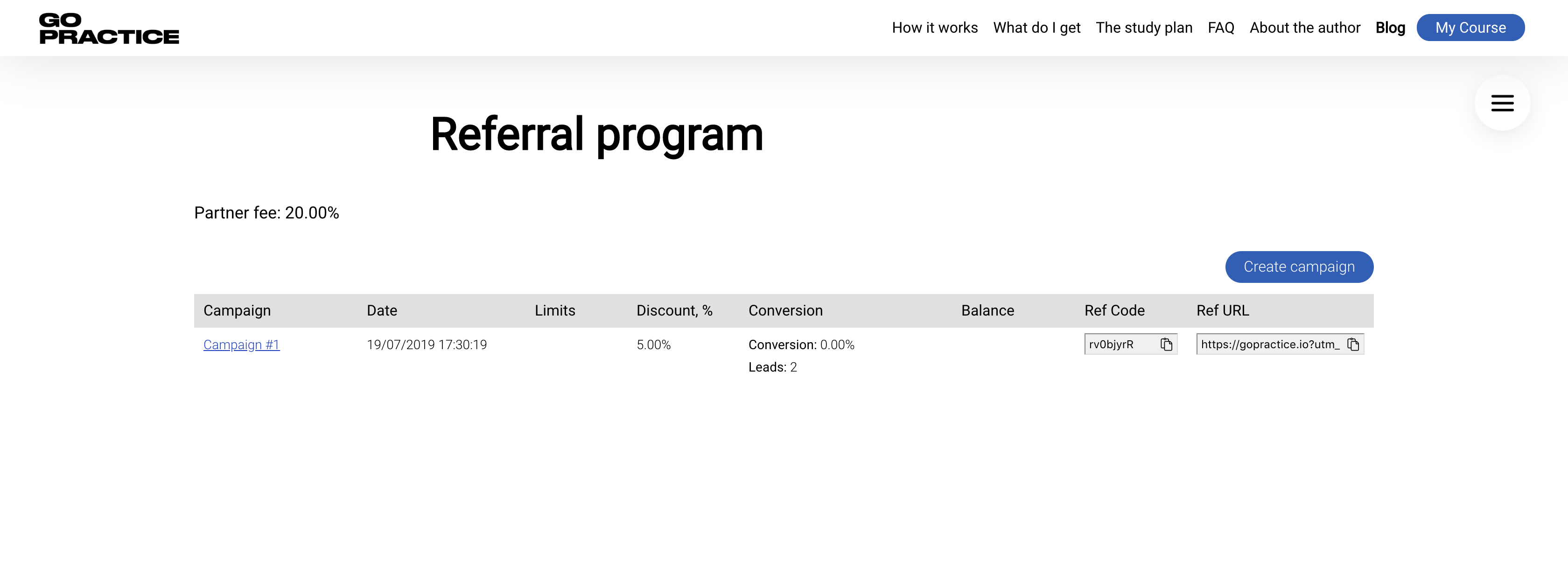
Campaign’s Name: the name of the campaign you are planning.
Max leads: optional, specifies the maximum leads count.
Date limit: optional date, specifies when the discount will stop working.
Discount: the share of your commission you will allocate as discount for your users.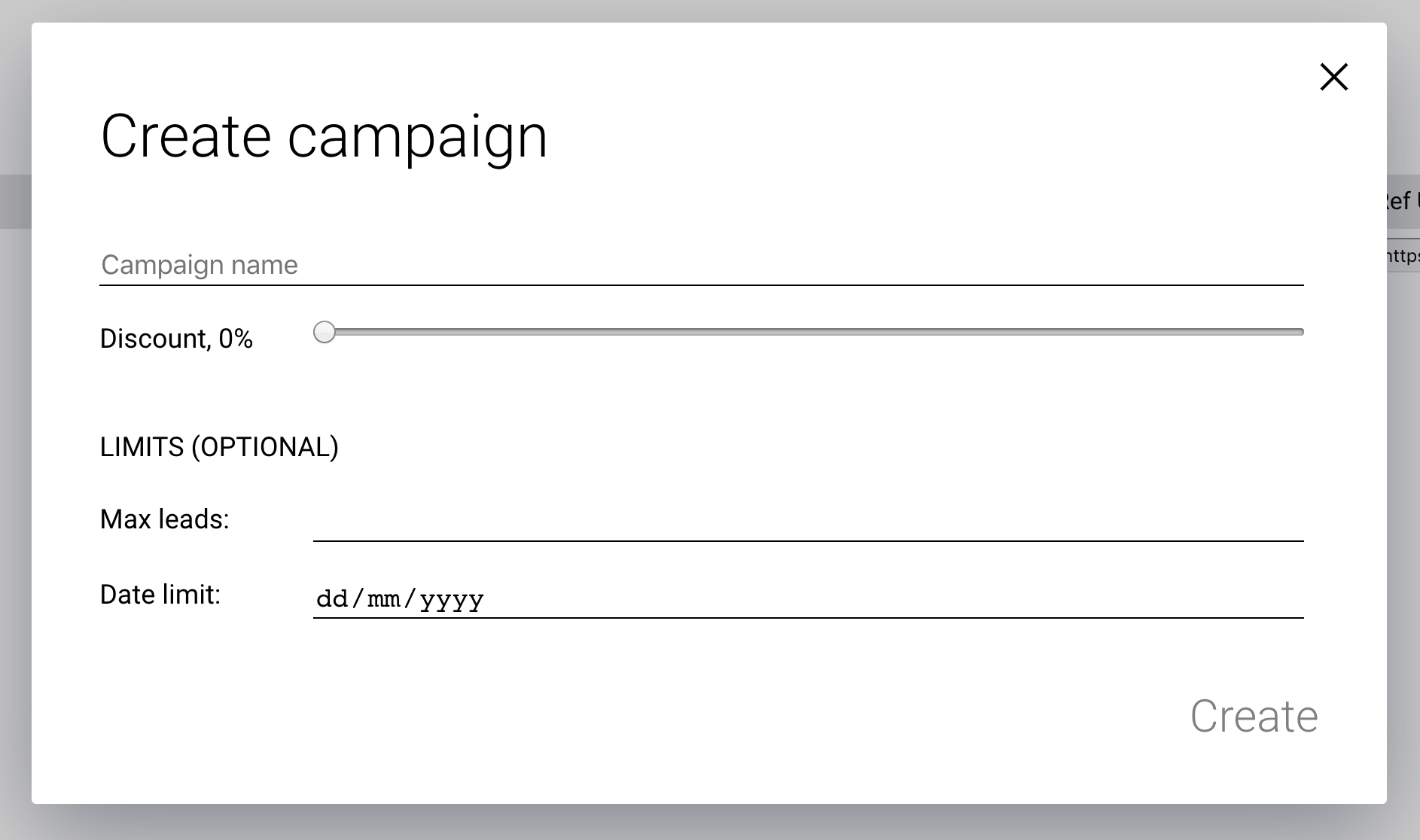
- Next, you must copy the generated unique link and use it when bringing in users.
- When clicking on this link, the user’s referral partner is recorded in their browser’s cookie information.
- When users register with the course, all this information is saved in their profile.
- If the user first followed one partner’s link, and used some other partner’s link afterward, then the information from the first transition will be used.
- For each link, you can get statistics on the number of unique users who have visited the website (leads), registered and purchased the course.
- You will receive a commission for each purchase that has not been claimed for a refund within seven days.
Frequently asked questions
Why should I create different campaigns?
Different campaigns allow you to create different links for different formats and promo places. This is necessary to see statistics and to give different discounts for each individual placement for further analysis.
How is the purchase source tracked?
If a person came from my recommendation and registered, and then a week later he returned to the service and made a purchase without using the link, will this count as my campaign?
When a person comes from your recommendation (given that before that she hasn’t come from links from other partners) and registered on our website, she is assigned to you and her subsequent payments will be counted for you.
If a user logs in but does not register immediately, then in this case we create a cookie registers you as the referral source (the cookie is stored in the user's browser). If she comes after some time and registers, we will count it for you.
If that person registers in the future using another browser or device, then we will not be able to connect it to your campaign.
What about people coming from apps like Facebook or Instagram? Is it possible to track people coming from these?
The source of the transition does not matter. It is important to open the link created in the partner program. Regardless of the traffic source, if the user clicks on a link that contains your campaign’s information, then we assign this user to you.
Feel free to drop us a line via partner@gopractice.io
* the minimal payout is $100