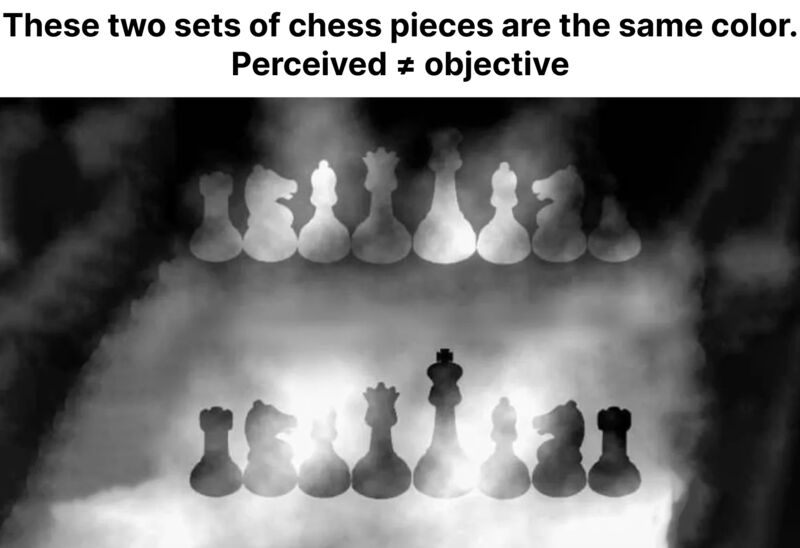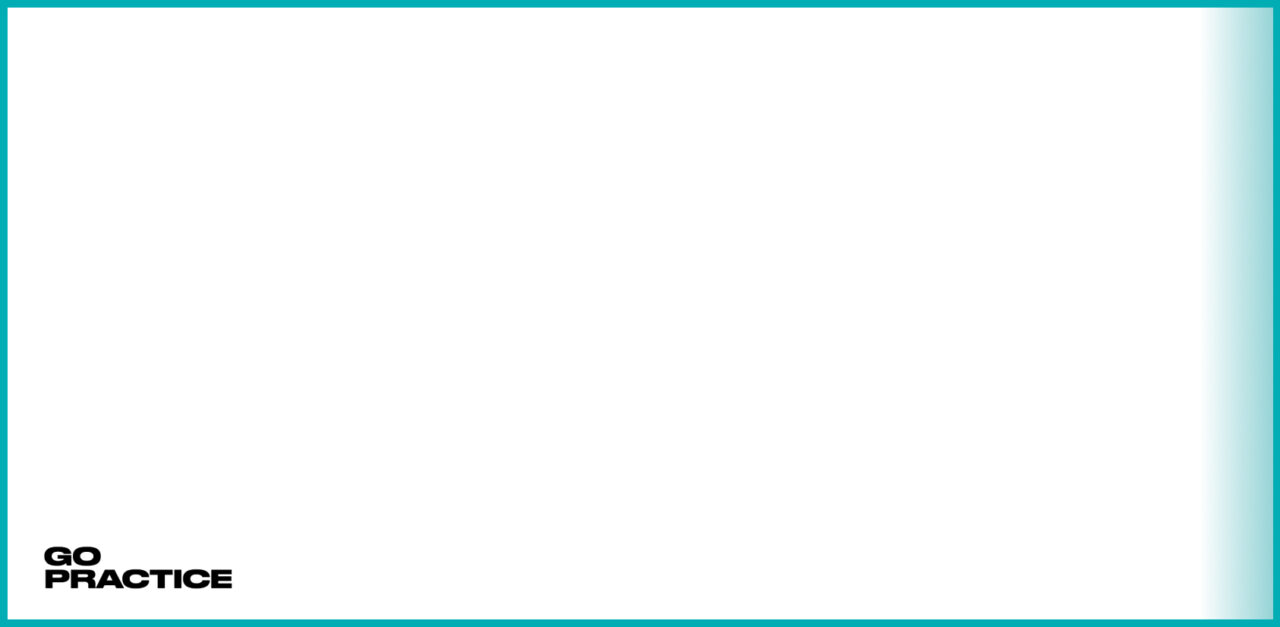Most PMs focus exclusively on objective product value.
But users make decisions based on perceived product value.
Understanding this gap between objective and perceived value is critical for PMs.
→ Test your product management and data skills with this free Growth Skills Assessment Test.
→ Learn data-driven product management in Simulator by GoPractice.
→ Learn growth and realize the maximum potential of your product in Product Growth Simulator.
→ Learn to apply generative AI to create products and automate processes in Generative AI for Product Managers – Mini Simulator.
→ Learn AI/ML through practice by completing four projects around the most common AI problems in AI/ML Simulator for Product Managers.
What does this mean in practice? PMs make rational product decisions and assume that users will make rational decisions too.
However, that’s not always true. Objective value is one of many factors in user decisions. It’s definitely not the only one.
As Robert Cialdini showed in “Predictably Irrational”, people’s decisions can be irrational. They can be influenced by emotions, limited information, or beliefs.
- Objectively, WhatsApp is more secure than Telegram. But that’s not the perception of the general public.
- Objectively, flying is safer than driving. Yet many more people are afraid of stepping onto a plane.
- Objectively, vaccines are good for health. Some groups of people will say otherwise.
Focusing on making your product the most effective in objective reality is important. However, it’s also crucial that you figure out how the product’s value is perceived and how users pick between available solutions (even if they might do so in an irrational way).
Many PMs overlook the part where objective value transforms into perceived subjective value in users’ minds.
Perceived value is what matters. It’s what actually influences people’s decisions.
For a good example of how perception differs from objective reality, look at the picture below. These two sets of chess pieces are actually the same color. You can check it out for yourself in a photo editor.(credit: Barton L. Anderson and Jonathan Winawer)