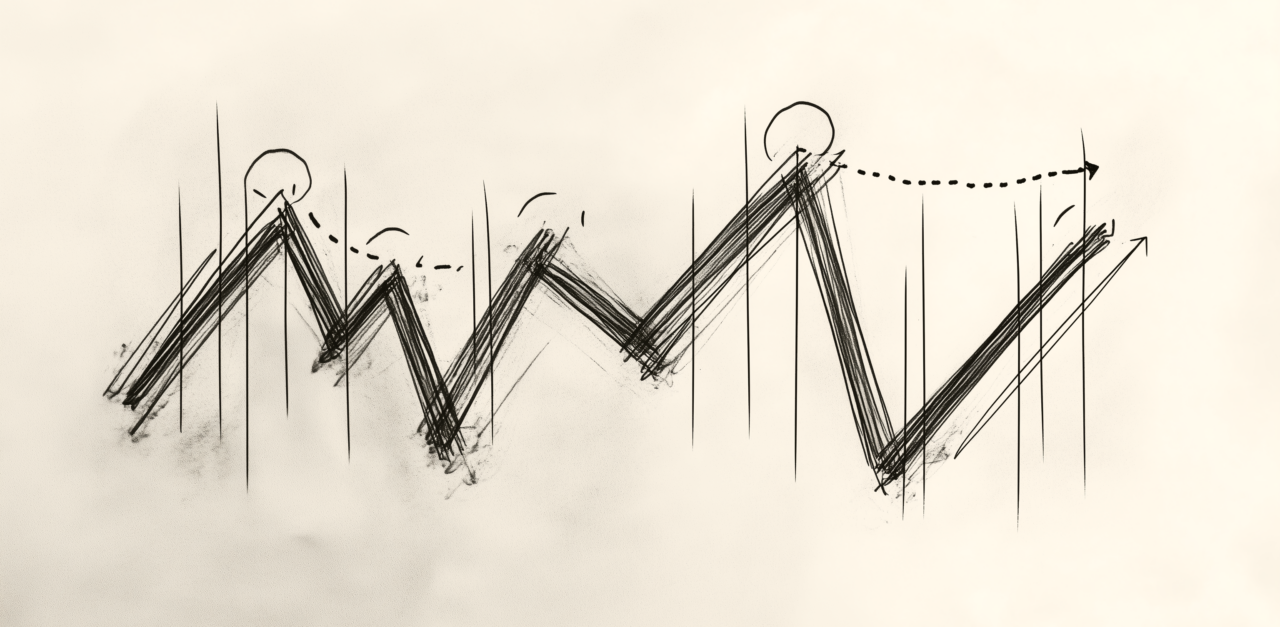Analytics is the basis of all product decisions. However, the data must be tailored to specific business needs and reflect real metrics that can be confidently relied upon.
In this article for GoPractice, Denis Elkin, CMO of Alps2Alps, highlights what truly matters in marketing analytics, what’s not worth your resources, and how to design dashboards that benefit your team at every stage of your product journey.
Different stages of a company require different analytics
Pre-PMF (Before product/market fit)
At this stage, your focus should be on discovering your audience and experimenting with acquisition channels. Optimizing marketing spend isn’t critical here, so the analytics can remain relatively simple.
Post-PMF (Scaling up)
As the company scales, analytics must meet more complex requirements—such as leveraging A/B tests and expanding business intelligence (BI) functionality. These tools are crucial for managing growth and optimizing marketing expenses.
As your company grows, data engineering talent and report automation capabilities become increasingly crucial.
Core principles for building useful dashboards
Fast loading
Dashboards must load quickly, or people will avoid them.
Real-life example:
If a dashboard takes over a minute to load, and every filter adjustment triggers another lengthy wait, users will find workarounds. For example, frustrated managers will spend hours each week exporting raw data to Google Spreadsheets to create pivot tables. While the dashboard exists, no one can use it effectively.
Clear purpose
Each dashboard should answer specific business-related questions. Don’t cram too much information into one dashboard—it becomes cumbersome to use and slow to load.
Ideally, users should only see the columns and data relevant to their purpose at any given moment. A skilled BI engineer can configure this in tools like Tableau.
Tailored dashboards for different users
Marketers, managers, and executives have different needs, and their dashboards should reflect that.
When marketing analytics needs an overhaul
Manual data aggregation takes too long
When managers spend excessive time compiling reports or aggregating data from multiple sources for weekly meetings, it’s an opportunity for creating dashboards that can automate tasks.
Real-life example:
Every Tuesday, a team exports data on costs, impressions, and clicks from various platforms. They then download install, registration, and event data from an MMP tool. They then use VLOOKUP to merge the data by campaign name and integrate the results into a spreadsheet.
This manual process is time-consuming and delays access to accurate data by a week.
Data inconsistencies across dashboards
When metrics like user counts or revenue vary by more than 10% between reports from marketing, product, and finance, it creates issues. These metrics should be unified across all reports.
Real-life example:
Let’s say, marketing considers users “new” if they haven’t used the product in over six months. In product analytics, a user is “new” only if they’ve never used the product.
Consider a user who registered six years ago, made a purchase, stopped using the product, and then came back yesterday to make another purchase. Marketing would label them as new, but product analytics would consider them existing.
For a mature product, these discrepancies can be significant, so teams should agree on unified definitions with the product team.
Complex mental calculations
When teams resort to manual coefficient adjustments to get a realistic picture, it indicates that the analytics have been configured poorly. Data should be ready to use without extra calculations.
Example 1:
When promoting a mobile app on Meta for iOS without using SKAdNetwork, the number of purchases is taken from AppsFlyer, which only includes users who gave ATT (App Tracking Transparency) consent. These numbers are then multiplied by an “ATT coefficient,” such as 3.5.
Associated problem: reports for leadership will underestimate paid traffic and overestimate organic traffic—but only for iOS.
Example 2:
When building a media plan, the media buyer has to estimate the target CAC for Apple Search Ads through a complicated formula:
“About 50% of traffic is branded, with a target CAC of $2. Non-branded traffic has a target CAC of $10. So, the average target CAC for ASA is $3.5.”
Example 3:
Imagine a channel with high cannibalization that is “stealing” conversions from other channels. This means its target CAC should be lower than others. Every time, media buyers must estimate appropriate CAC reduction factors to compensate for this cannibalization effect.
Example 4:
A company pays for different ad sources through different legal entities, incurring different taxes. For one specific country and source, metrics like cost, CPI, CAC, and others must be multiplied by 1.2 to account for taxes.
Dashboard data requires caveats
When employees dismiss metrics and say, “This number is wrong, just ignore it,” it indicates that dashboard data doesn’t match reality, eroding trust in the system. If the same data feeds the C-level dashboard, high-level decisions will be made based on wrong information.
Example:
AppsFlyer’s anti-fraud tools in Protect360 include built-in mechanisms and Validation Rules. Some anti-fraud rules get triggered with delays—up to seven days. If data is exported one day after an install but not re-exported after eight days, the BI data will not include some of those anti-fraud adjustments.
Without the updated data, the leadership dashboards will reflect channels with fraud data, creating the impression that the product is performing better than it actually is.
Segmentation across dashboards
Without shared metrics, having separate dashboards for each country or segment makes it hard to see the big picture. At the same time, it’s crucial to design specific dashboards for distinct business units (e.g., seller and buyer acquisition in a marketplace).
When improving dashboards isn’t a priority
• Minimal discrepancies with product dashboards (≤ 5%)
• Low marketing spend (≤ $10,000), which is often the case in the pre-PMF stage
• Reliance on a single acquisition channel, which is typical for pre-PMF, but there are exceptions
Even in these scenarios, consolidating data into a unified source (e.g., a data warehouse) and using visualization tools like Tableau provides significant value. It eliminates the need for repetitive manual exports, allowing the team to focus on analysis.
When it’s time to train your team
A dashboard’s effectiveness lies not just in its data quality—it’s about knowing how to use that data. Even a perfectly crafted dashboard is useless if people don’t understand how to interpret it. As a leader, your role isn’t just to set up analytics but to also ensure the team is trained to use it effectively.
Example 1
A media buyer doesn’t understand:
• How the “new users” column in the dashboard is calculated
• What attribution settings were used / are used
• Whether reattributions or “resurrected” users are included
• Which specific event qualifies a user as “new”
When marketers quote dashboard figures without knowing how they are calculated, it’s time for training. They need to understand the attribution windows, whether post-view actions are included, and how new versus old users are categorized.
Example 2
The company has a dashboard for payback period analysis, but the team either doesn’t know it exists or doesn’t know how to use it. Instead of using it, they rely on assumptions that LTV is $5 and calculate payback with a rough formula: $5.0 / CAC.
This approach ignores critical variables like differences in LTV, retention, and other factors across countries.
Summary
Marketing analytics is essential for informed decision-making and business growth. Analytics approaches must evolve with the company—from basic reporting in the pre-PMF phase to sophisticated dashboards and A/B testing during scaling.
Effective analytics enables teams to not only monitor results but also optimize processes, reduce manual effort, and build trust in the data. Ensure your dashboards are tailored to specific business needs and that your team knows how to use the data effectively.
Learn more
— A product manager’s ultimate guide to data visualization