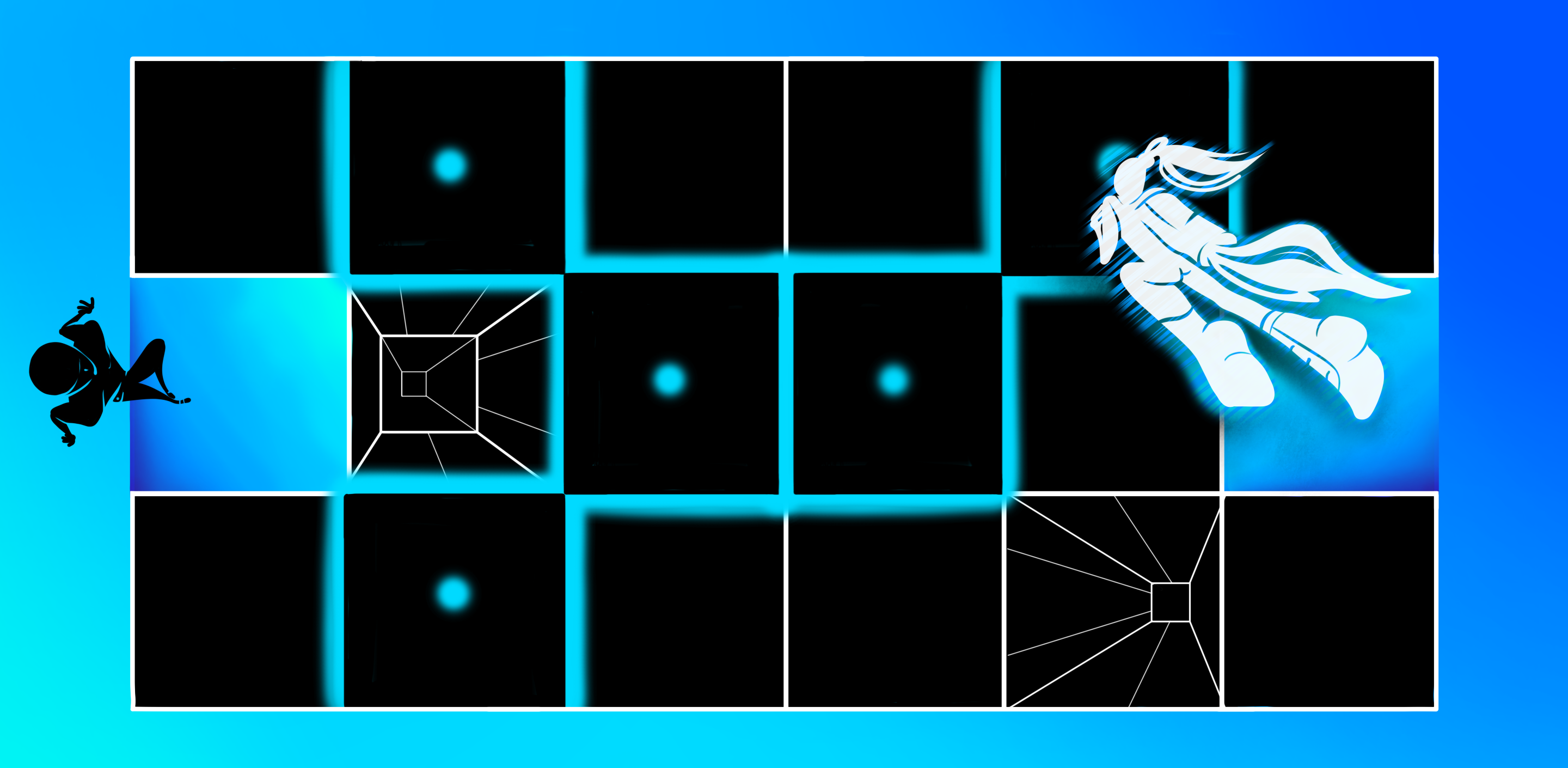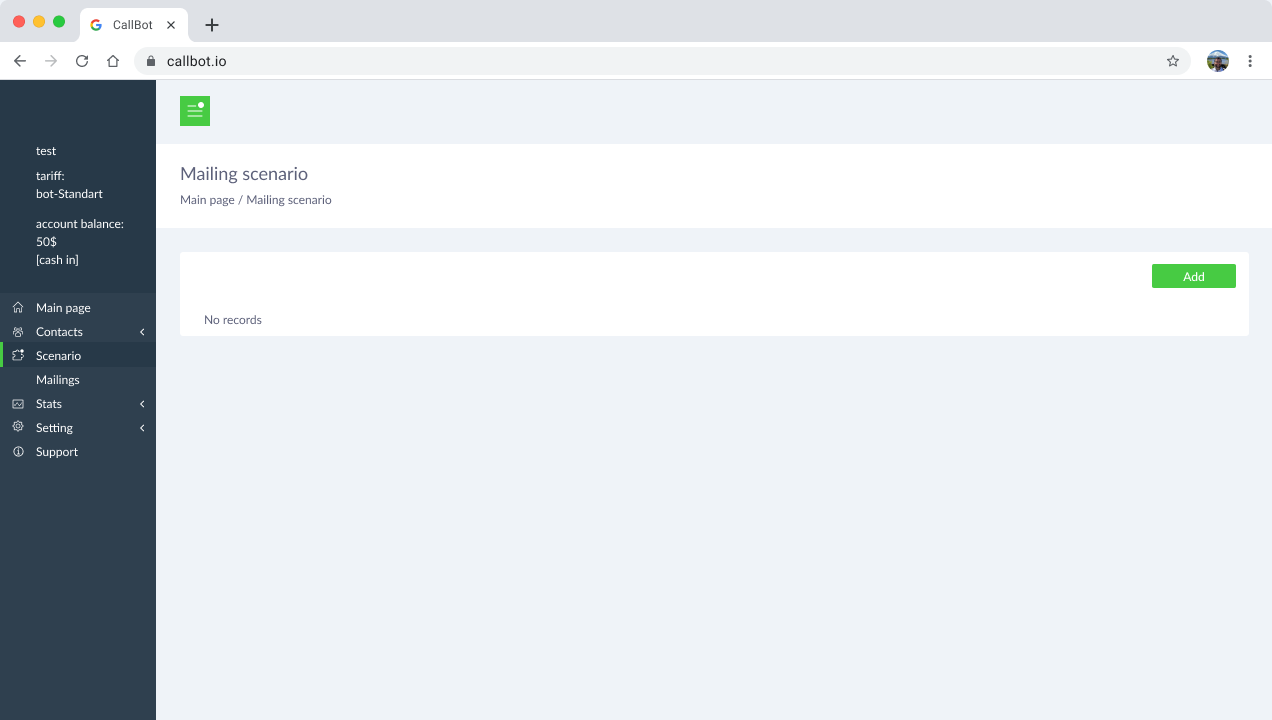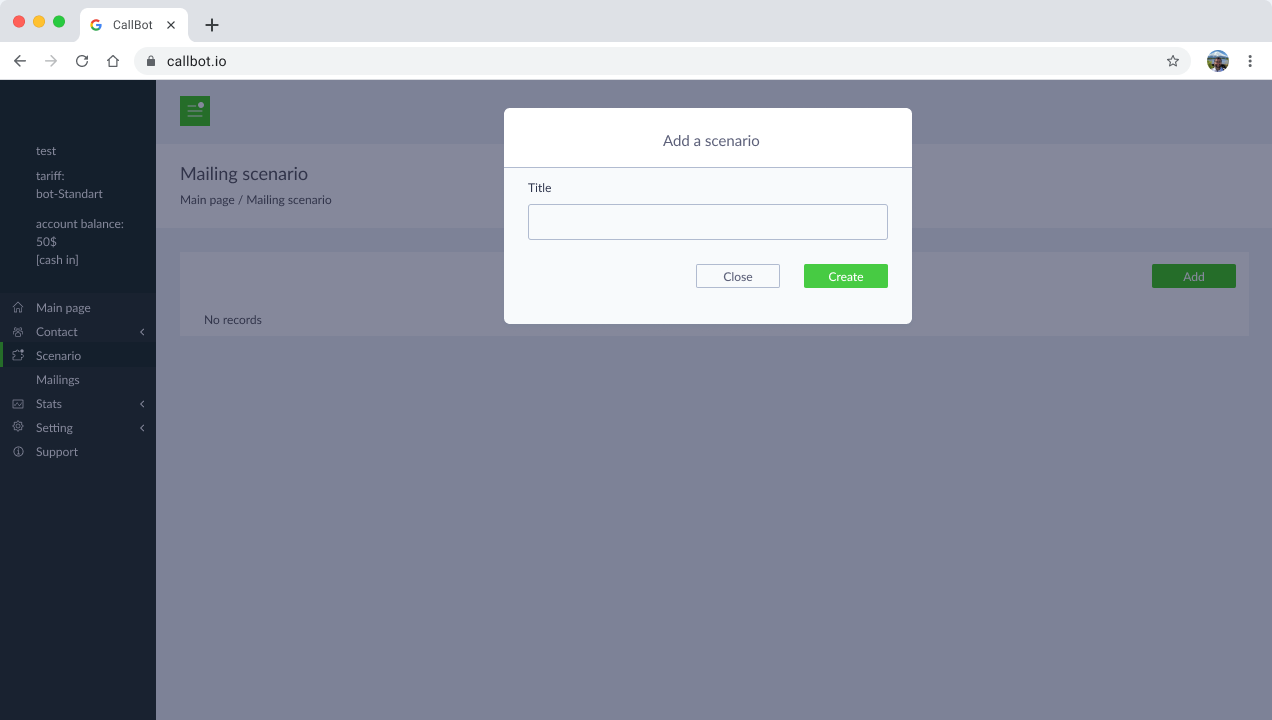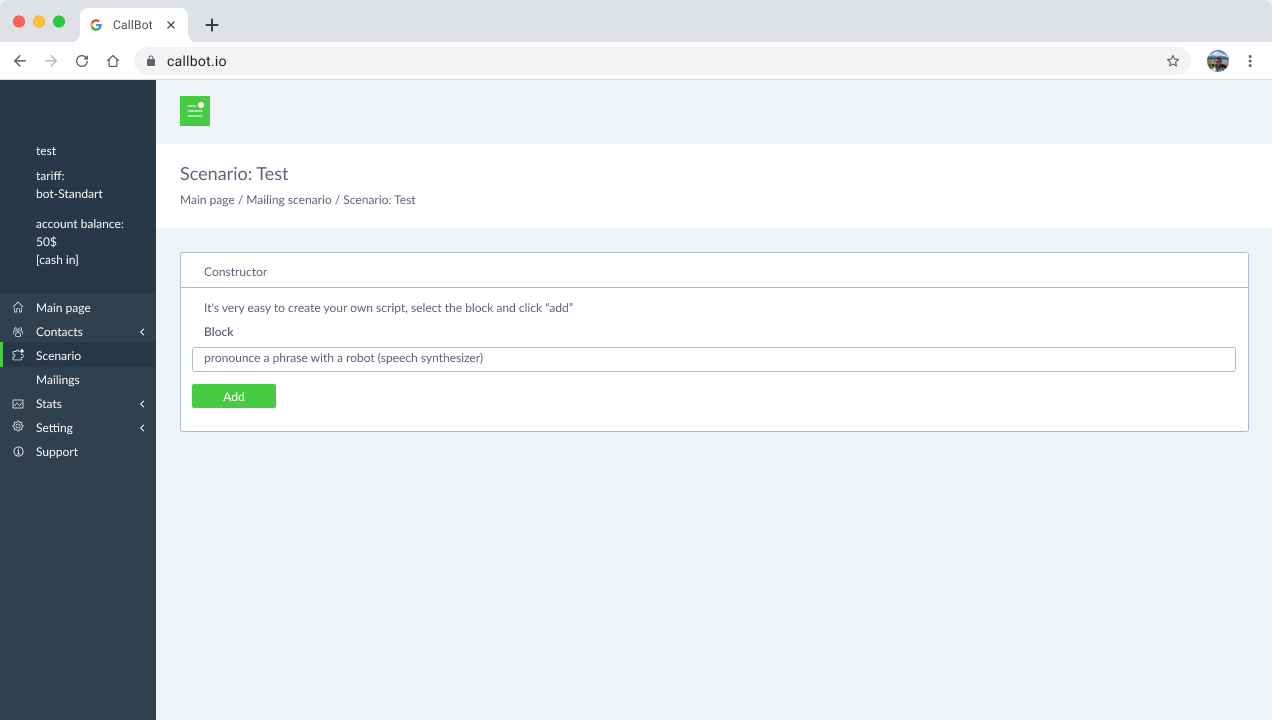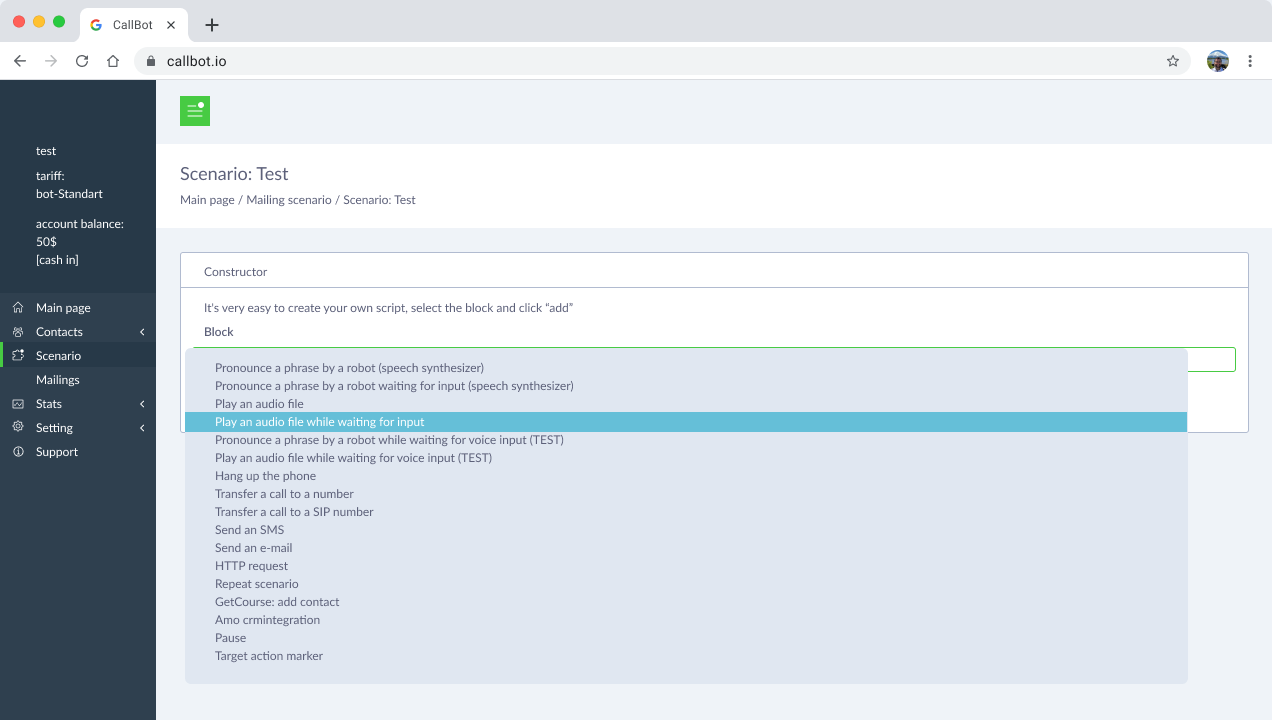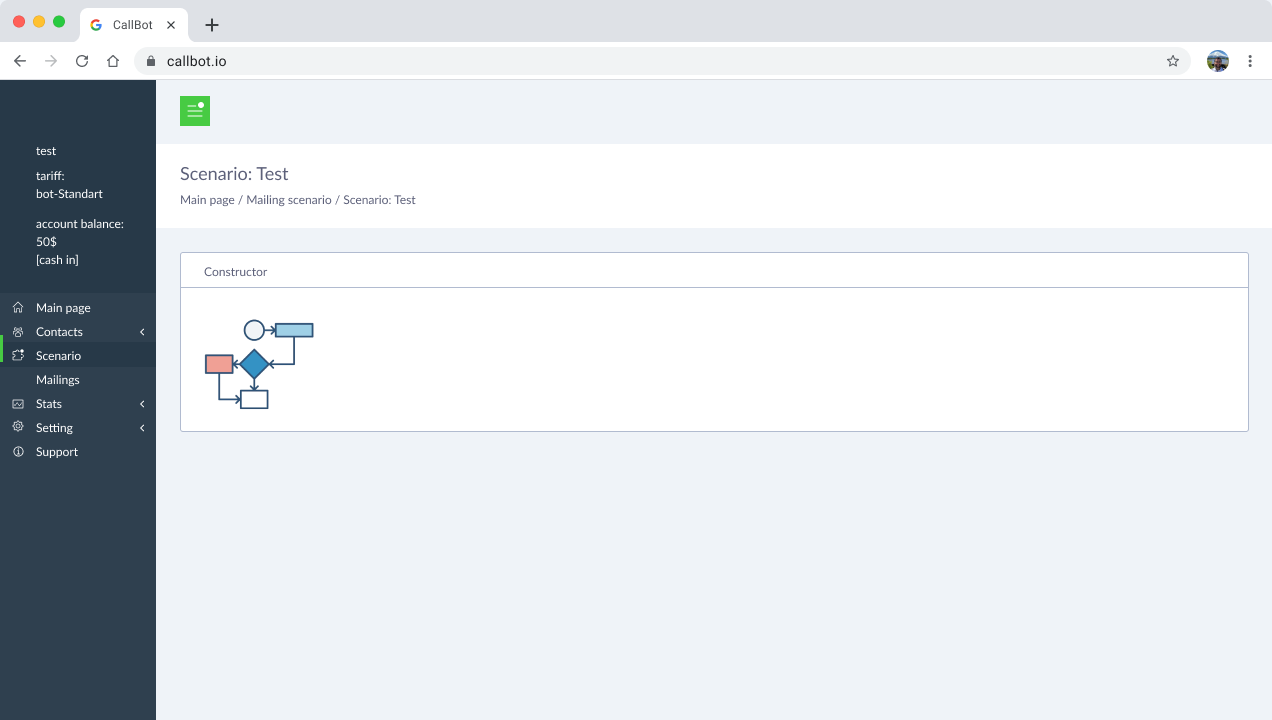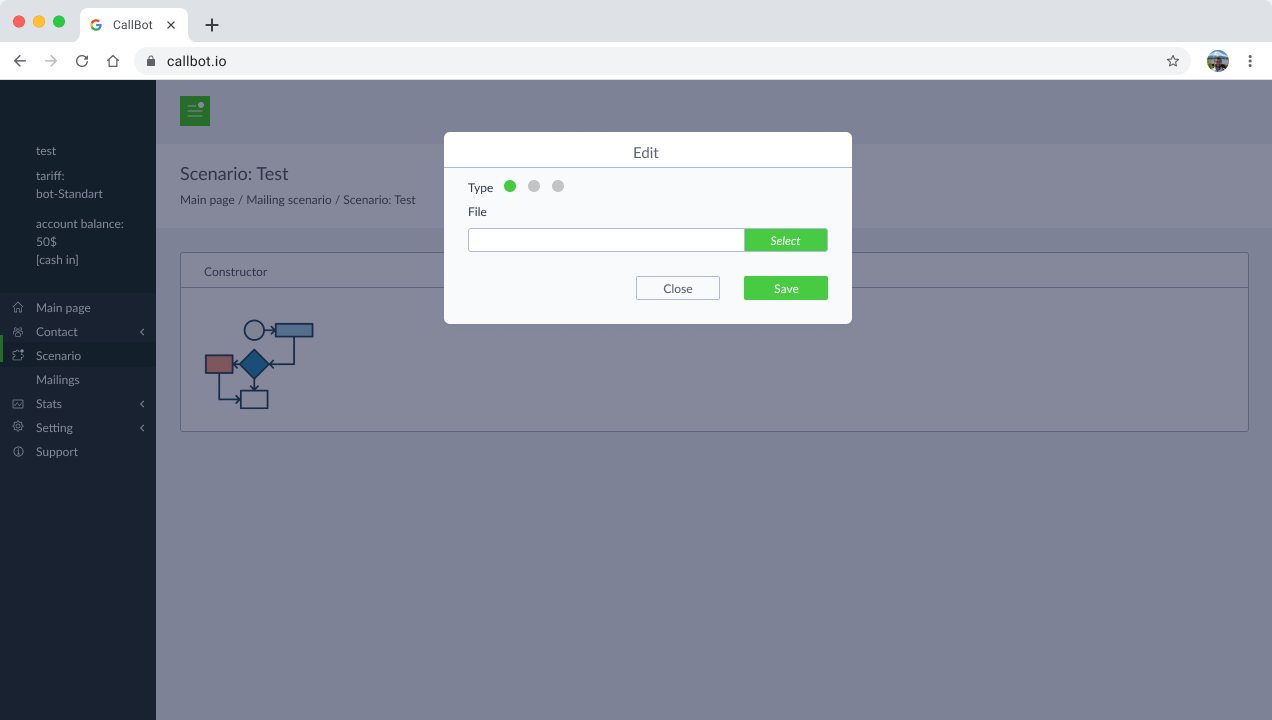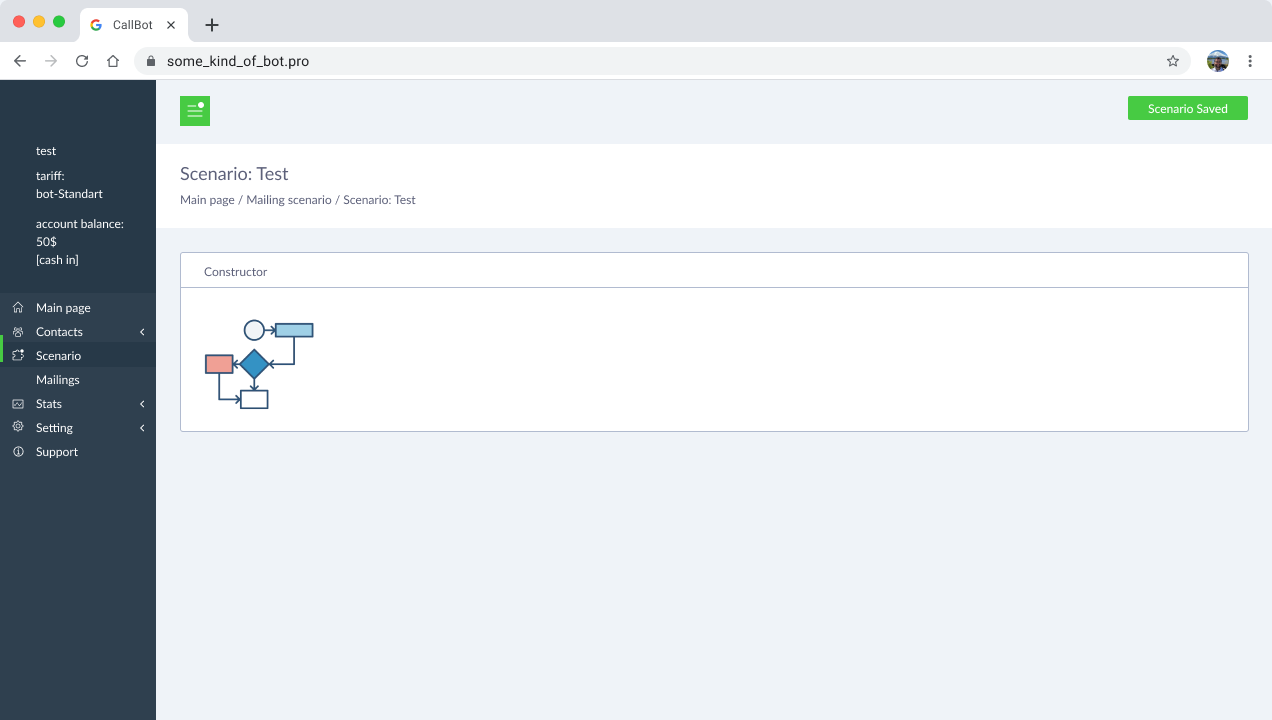Teams usually design onboarding from the start of the funnel: acquisition channels, followed by a landing page, main features, and then the paid version. But this can lead to a clumsy and ineffective activation flow. Users get lost, conversions stay low, and the unit economics fail to turn positive.
In this article, Ilia Krasinskii and Oleg Ya will share the story of a real product that had this problem, which was solved by designing activation in reverse: by starting with added value and only then moving toward acquisition channels.
→ Test your product management and data skills with this free Growth Skills Assessment Test.
→ Learn data-driven product management in Simulator by GoPractice.
→ Learn growth and realize the maximum potential of your product in Product Growth Simulator.
→ Learn to apply generative AI to create products and automate processes in Generative AI for Product Managers – Mini Simulator.
→ Learn AI/ML through practice by completing four projects around the most common AI problems in AI/ML Simulator for Product Managers.
All posts from the series
01. When user activation matters and you should focus on it.
02. User activation is one of the key levers for product growth.
03. The dos and don’ts of measuring activation.
04. How “aha moment” and the path to it change depending on the use case.
05. How to find “aha moment”: a qualitative plus quantitative approach.
06. How to determine the conditions necessary for the “aha moment”.
07. Time to value: an important lever for user activation growth.
08. How time to value and product complexity shape user activation.
09. Product-level building blocks for designing activation.
10. When and why to add people to the user activation process.
11. Session analysis: an important tool for designing activation.
12. CJM: from first encounter to the “aha moment”.
13. Designing activation in reverse: value first, acquisition channels last.
14. User activation starts long before sign-up.
15. Value windows: finding when users are ready to benefit from your product.
16. Why objective vs. perceived product value matters for activation.
17. Testing user activation fit for diverse use cases.
18. When to invest in optimizing user onboarding and activation.
19. Optimize user activation by reducing friction and strengthening motivation.
20. Reducing friction, strengthening user motivation: onboarding scenarios and solutions.
21. How to improve user activation by obtaining and leveraging additional user data.
Why you should start with value when designing activation and onboarding
Product teams have a habit of thinking about onboarding and activation in the same order that a user experiences the product: first acquisition channels, then a landing page, then features, and then payment.
But the result of this approach can be “leaky” activation with low conversions and users confused about the product’s value. This leads to poor unit economics and limits the potential of the growth model.
The trick is to start at the other end: start with product value and then work backwards to acquisition channels and the landing page. This case study recounts the mistakes that one team had made by designing from the funnel’s edge. The subsequent decision to redo activation from the other direction—based on user value—gave spectacular results.
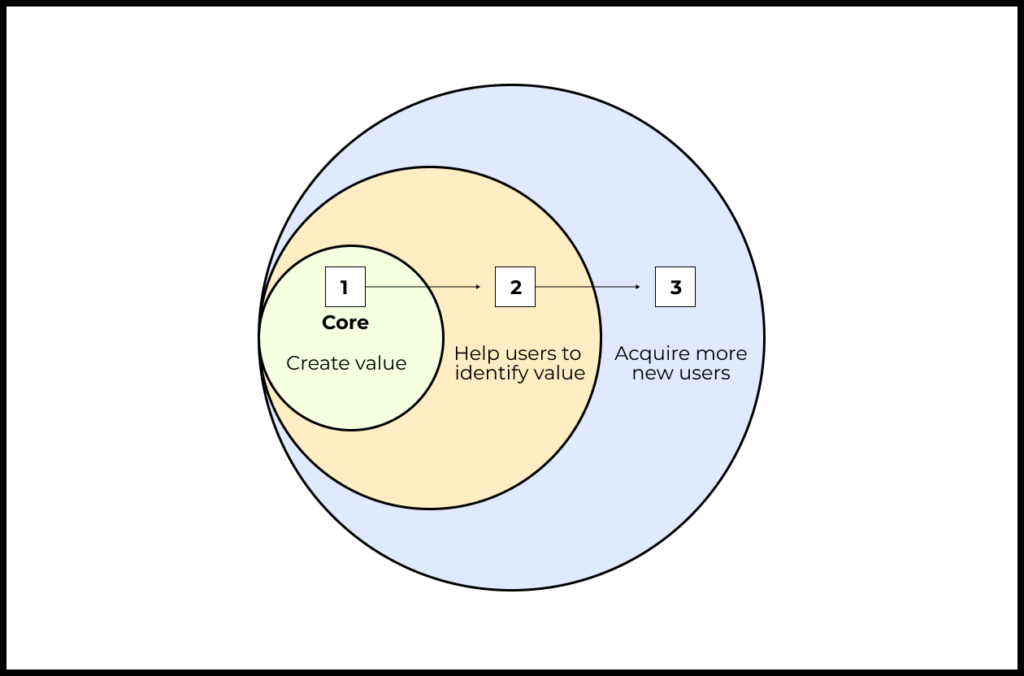
Callbot: a B2B SaaS case study
This case study is based on a real team and events.
Callbot helps to qualify sales leads automatically with a series of calls and text messages. The most promising qualified leads are then handed off to a human sales team.
What Callbot does
Callbot processes and qualifies large numbers of potential clients to identify their needs and filter out irrelevant leads.
Competing solutions
The alternative in most cases is for the head of sales to hire more people at a call center to perform an initial round of calls to potential clients who have expressed interest in a product.
Added value compared to alternatives
Callbot reduces the cost of processing and qualifying leads by being much cheaper than a team of human callers.
In some cases, it also improves conversion at the first stage of the sales funnel without any loss of quality. Callbot works 24/7 and supports A/B testing to methodically improve conversion at key stages.
Team objective
After the team made sure they had achieved product/market fit and sufficient value by making one-on-one sales and manually working with the first clients, they set the goal of figuring out how to surface the product’s value at scale through automated product-level onboarding.
The existing personal approach did not scale well and was unlikely to fix the unit economics for the target SMB segment. Without this, achieving manageable, sustainable growth would be impossible.
Initial version of onboarding for new users implemented in two months
The team designed the initial onboarding version in two months. They started from the outer edge of the funnel (user encounter with the product) and then moved on to the product’s main features and paid version.
In this initial version, the Customer Journey Map consisted of 11 steps:
1. Many new users searched the web for services to automatically call sales leads or automate call center tasks and found Callbot as a result. Another important channel was integration with CRM systems.
2. From the search results or CRM banner ad, users were directed to a landing page, where they researched the product’s value proposition.
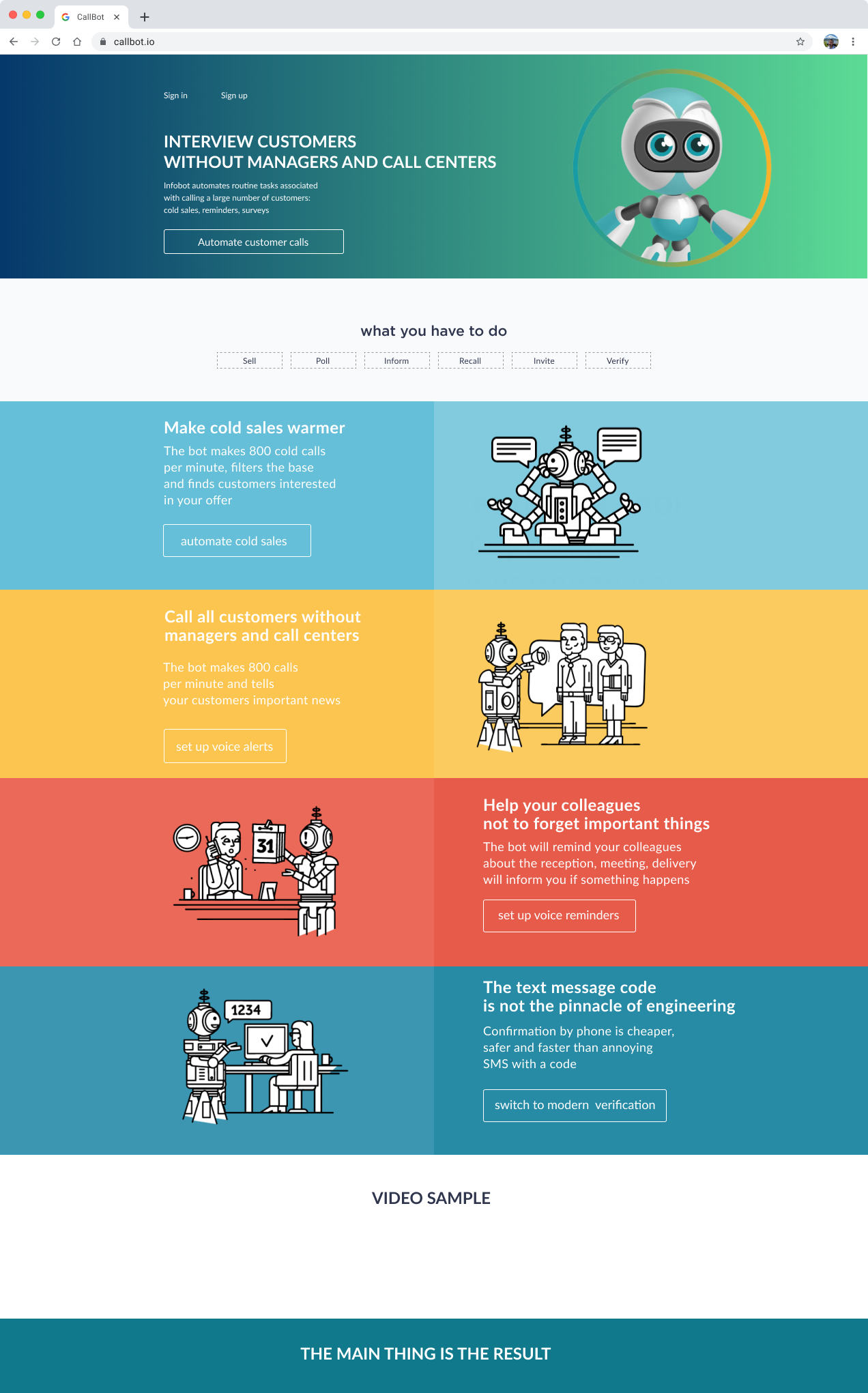
3. The user then signed up and indicated their email address.
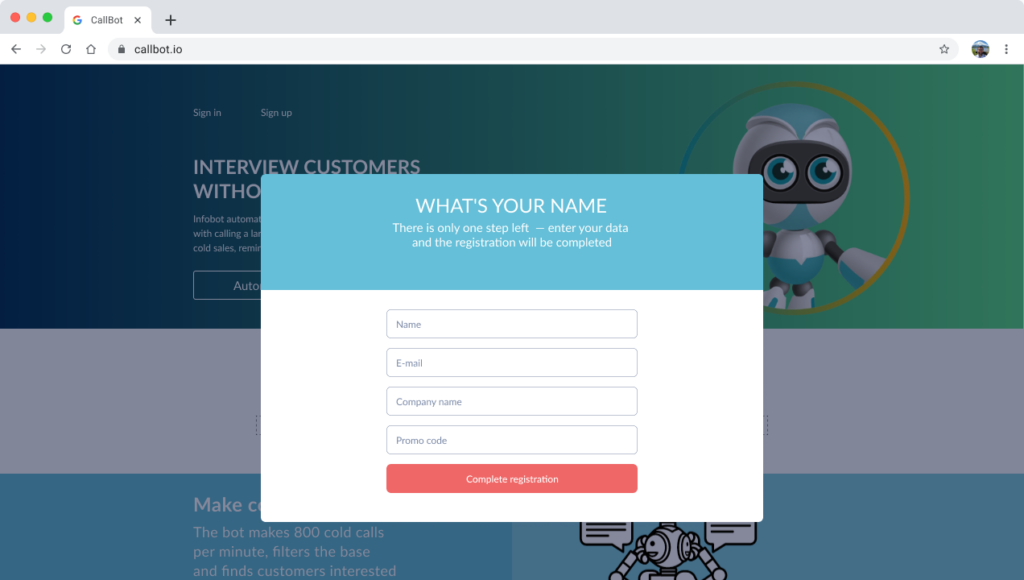
- 3.1. The account confirmation message came by email and would sometimes end up in the spam folder, forcing the user to look for it specially.
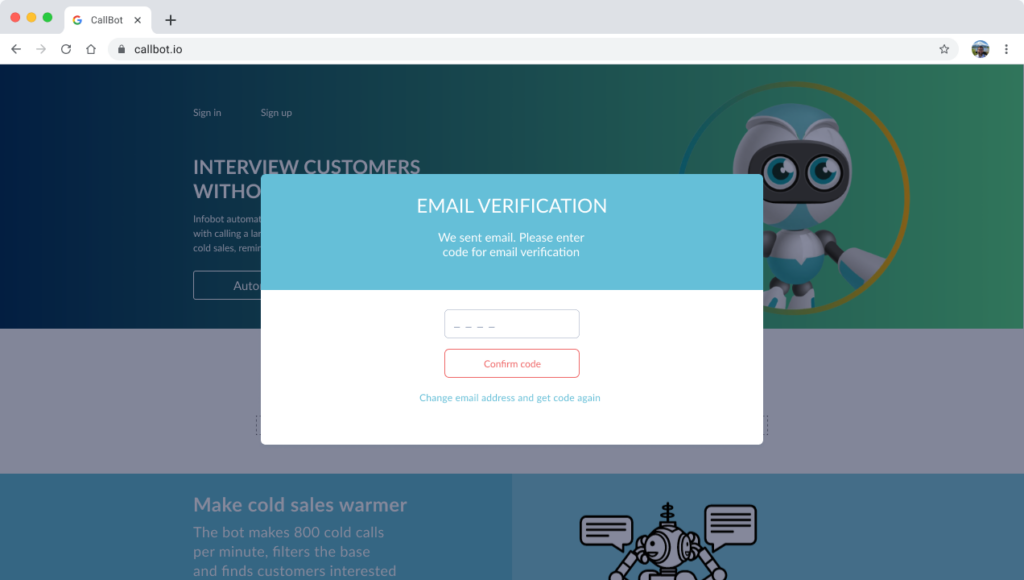
4. Finally, the user could now access their Callbot account page.
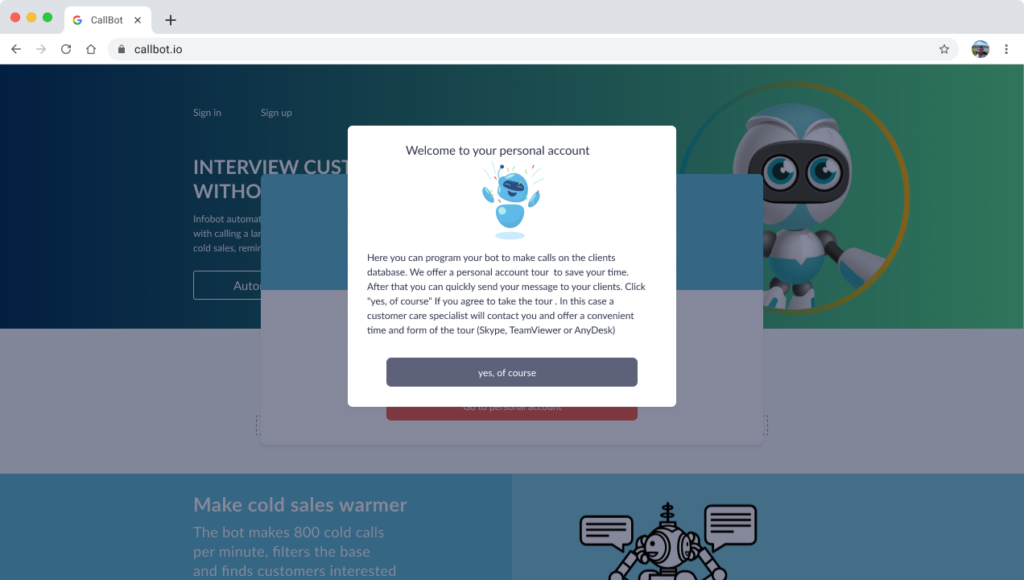
5. The user consented to the privacy policy and GDPR terms.
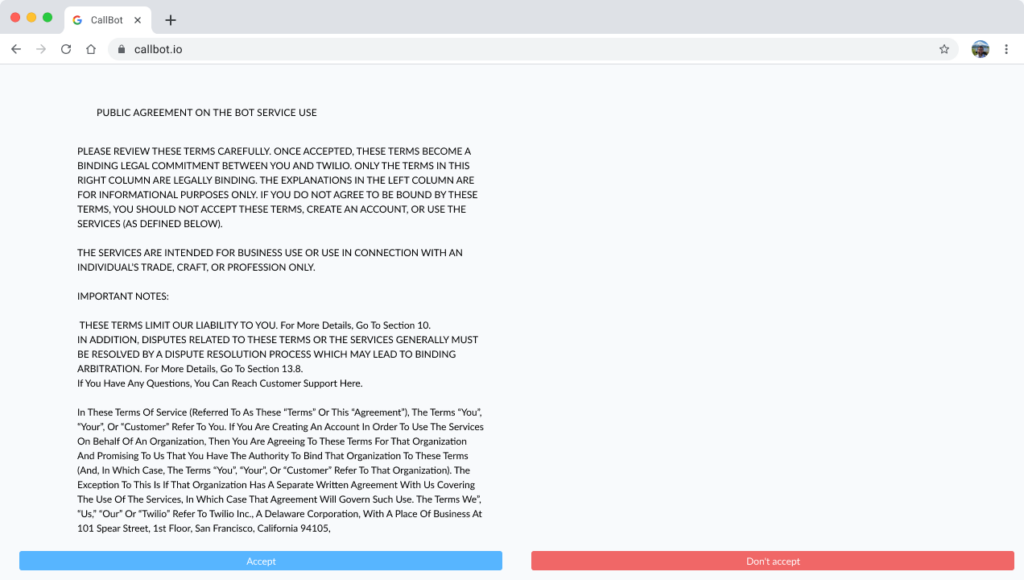
6. Some users watched the onboarding tutorial video. This step was not mandatory so the view conversion rate was just 13% of the users who had made it this far.
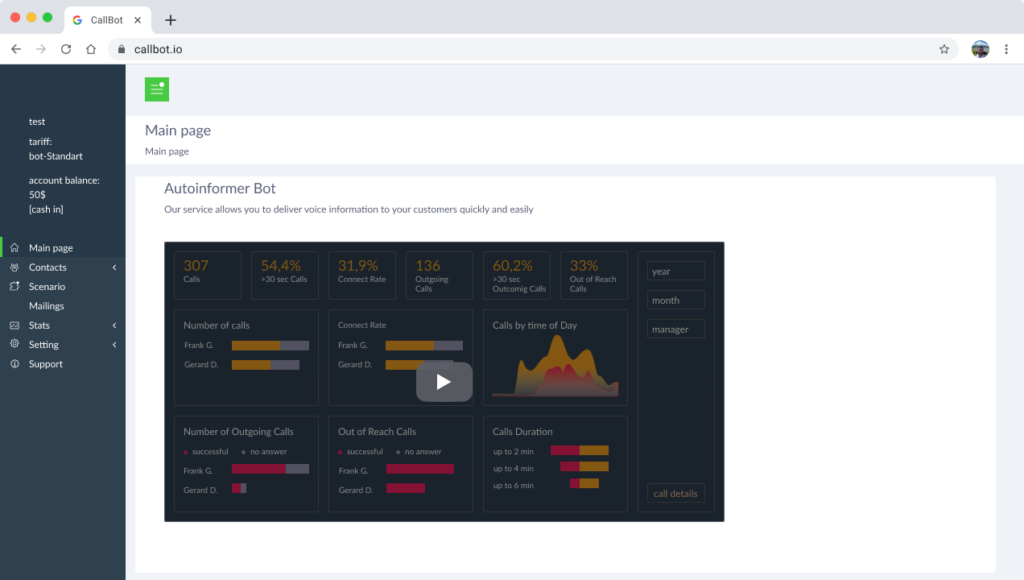
7. Then the user was supposed to guess they needed to go to the Scripts page to create their first script for calling clients. Users were unfamiliar with the meaning of “script” in this context. The interface did not give any hints or guidance.
8. In the script builder, the user then needed to:
- 8.1. Define questions for the bot to ask.
- 8.2. Create potential answers.
- 8.3. Define the bot’s follow-up for each of those answers.
Here are some of the steps that users needed to perform in the script builder in order to create a script:
9. Then the user would go to the Contacts page to import contact data from outside sources or upload a file with phone numbers to call.
10. Then the user would create a campaign to qualify those contacts based on the script.
11. After the first calls to potential clients, the user saw a screen with the results. Only now could the user actually see if the product had any value for them.
Problems with initial onboarding version
The Customer Journey Map (CJM) you just saw is a typical example of what happens when onboarding and the first session are designed from the outer edge of the funnel: first the landing page or traffic source, followed by main features and the paid version.
The team thinks it’s logical to require sign-up and account creation, show all the main features, and make the user access a special page and settings before letting them get anything done. What other choice is there, right?
This is a classic example of narrow product-and-feature thinking that fails to consider client needs or minimize the product’s time to value. The team had added a lot of unnecessary steps to the onboarding process that only prolonged the value journey and worsened activation outcomes.
Only ~0.4% of visitors to the landing page activated on that version of the CJM. Low activation was the main cause of an extremely low rate of paid conversions.
Let’s say that again: just 0.4% of the acquired users had even the theoretical possibility of seeing the product’s value. So an even smaller percentage of users—0.09%—actually purchased the paid version of the product.
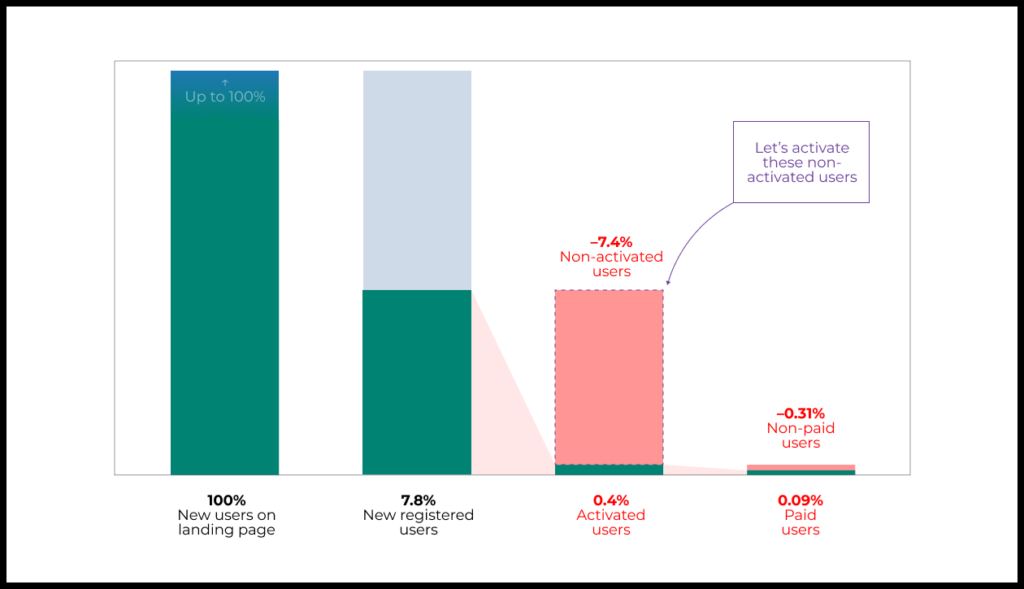
There’s a problem here. Based on the cost of user acquisition, achieving ROMI > 0 will require that the team increase the paid conversion rate from 0.09% to 0.8%. This is a critical condition for scaling the business.
This part is usually where teams get scared. How can anyone make there be nearly ten times as many conversions as before? But it’s not as bad as it looks. We won’t concentrate on converting non-paid users to paid ones (because even if every single non-paid user converted, it still wouldn’t be enough). Instead, we will attack the problem by reducing the percentage of users who fail to activate.
Let’s unpack that statement for a moment:
- Currently, just 0.4% of users activate and 0.09% convert to the paid version. We will not try to increase the proportion of activated users who convert to paid users. This ratio is actually fine already.
- What we want is to reduce the rate at which users fail to activate. The more users see the product’s value and convert to the paid version, the more our unit economics will improve.
- Specifically, we want to reduce the 7.4% of users who have signed up but failed to see the product’s value and therefore did not activate.
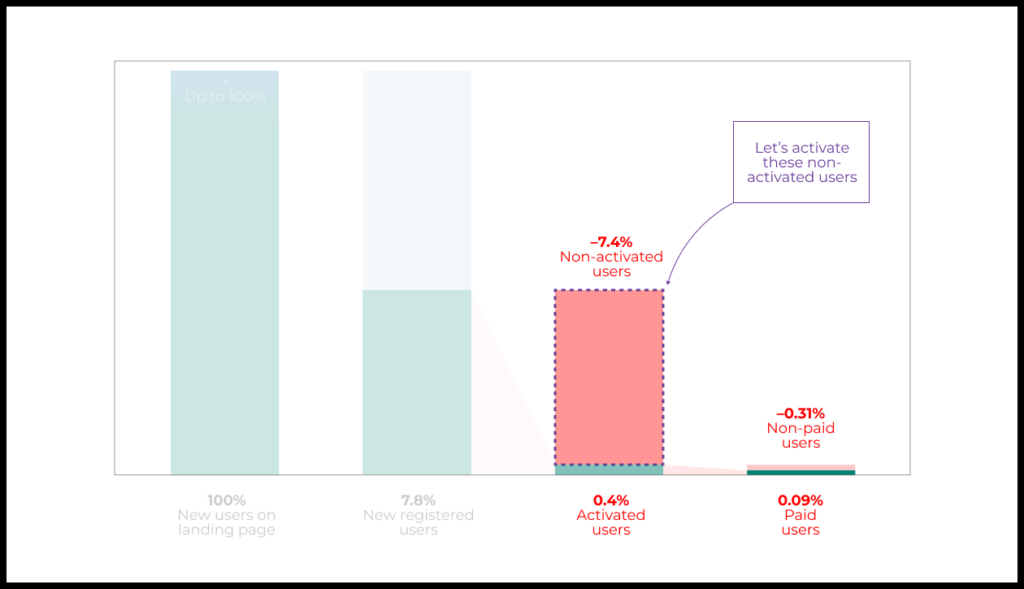
We can try to make this change by redesigning the first session and onboarding.
Potential solutions for articulating product value
The team found itself in a tricky situation:
- The product already had product/market fit. This had been proven in one-on-one sales and onboarding of target clients who had understood the product’s value and become regular users.
- Using people to activate SMB clients is very expensive. So the team needed onboarding with minimal human involvement that was automated on the product level.
- The initial onboarding version did not work. Only a small percentage of users “got” the product’s added value and decided to convert. Reaching a positive ROI required growing the percentage of paying users by nearly ten times.
In these situations it’s easy for a team to make the mistake of locally optimizing individual steps within the existing onboarding flow. And they probably will even succeed in slightly improving various parts of the CJM, but without addressing the actual overall problem.
The problem boils down to the team trying to optimize a fundamentally broken activation process. A process built on untested and incorrect assumptions.
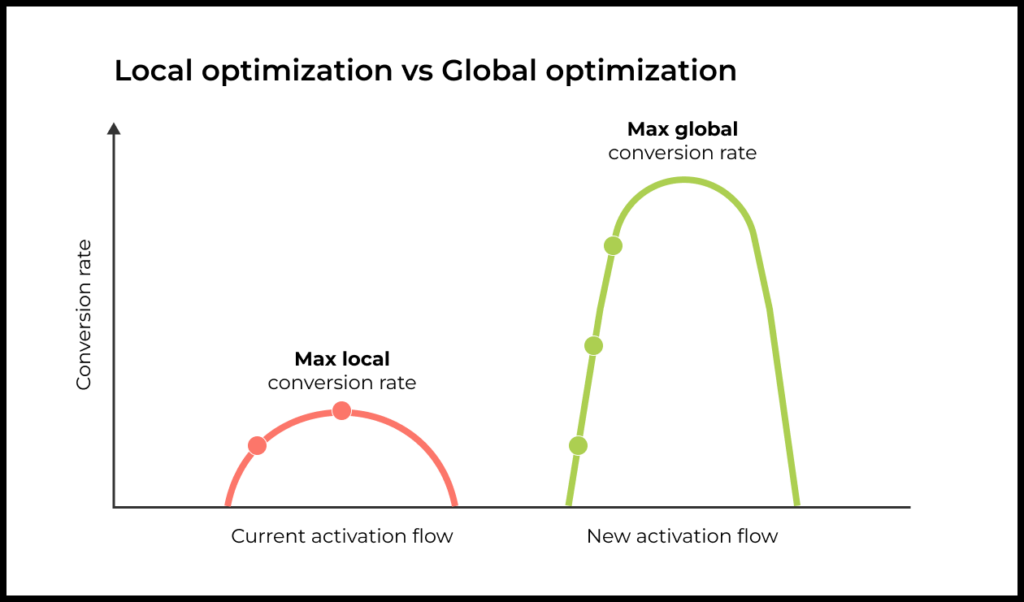
This calls for totally overhauling user activation and onboarding from scratch. But this time, we need to build the process from the other end, taking added value as our starting point and only then moving on to the landing page and growth channels.
Designing user activation from the end of the funnel
1. What “job” does the product do?
Most clients would accomplish the job of qualifying sales leads by hiring people and creating a call center.
The main added value that Callbot offers to a target client (head of sales) is two-part:
- The bot does a high-quality job of qualifying leads, filtering out irrelevant ones, and referring the remainder to humans for follow-up.
- This is cheaper than a call center and improves conversion at the top of the sales funnel thanks to the bot working 24/7 and performing A/B testing of sales scripts.
2. When do clients feel value? What is their “aha moment”?
Usually the head of sales is the key person at the client who decides whether or not to use Callbot.
How do you get that person to see the product’s value?
From experience with one-on-one sales and onboarding of clients, the team knew that the “aha moment” for the head of sales happened after seeing the bot give human-like results at a much lower cost.
The head of sales would get this insight from reviewing the results of their first in-the-field call campaign.
So we know the last step in our activation funnel: the “aha moment”.
| Last step Value and “aha moment” | The bot takes calls from clients. The head of sales sees the final report from a real-world campaign showing equal or better results compared to a call center. |
3. What is necessary for the “aha moment” to happen?
We know what the final step of activation will be. Now we can look for the remaining steps by walking back the user’s journey and determining what the preconditions are for the “aha moment”.
Necessary Condition #1: List of phone numbers to call
The bot needs contacts (phone numbers) to make calls. These can be obtained from the client’s CRM or from a file with lead info. If this condition isn’t met, no “aha moment” can happen.
| Step –1 | The head of sales connects Callbot to the company’s CRM and gives а list of contacts to call. |
Necessary Condition #2: Test call to self or employees
Manual onboarding of the first clients showed that a head of sales won’t start calling real clients right off the bat. First they will want a test call to their own phone or that of their employees.
Nice! We now have another important step in our activation funnel.
| Step –2 Value | The head of sales gets reporting for the test call and sees that the bot has called the team. They see how many people picked up the phone for the test call and how many answered the bot. Then they collect feedback from the team to decide whether the bot is suitable for real clients. |
Necessary Condition #3: Phone numbers for test call
For the test campaign to work, the bot needs to know which phone numbers to call.
The most important phone number is the one for the head of sales. This is the person who makes the final decision about the product and their personal experience will be a critical factor. And if we can get the phone numbers for their team members, then all the better.
| Step –3 Value | The head of sales gives their phone number as well as team members’ phone numbers for a test call. |
Necessary Condition #4: Script for test call
The bot needs a script indicating what to say. For a test call, it’s fine for this script to come from a template. But the head of sales should see the other available script templates and how it’s possible to customize them.
| Step –4 Value | The head of sales reviews and listens to the welcome template for the bot’s test call, with the understanding that the template can be customized later. The head of sales is willing to give their phone number as well as their team members’ phone numbers in order to get a test call and experience the bot in action. |
These are all the key steps in our new funnel.
Now let’s look at them again in the “normal” order:
| Step –4 Value | The head of sales reviews and listens to the welcome template for the bot’s test call, with the understanding that the template can be customized later. The head of sales is willing to give their phone number as well as their team members’ phone numbers in order to get a test call and experience the bot in action. |
| Step –3 Value | The head of sales gives their phone number as well as team members’ phone numbers for a test call. |
| Step –2 Value | The head of sales gets reporting for the test call and sees that the bot has called the team. They see how many people picked up the phone for the test call and how many answered the bot. Then they collect feedback from the team to decide whether the bot is suitable for real clients. |
| Step –1 | The head of sales connects Callbot to the client’s CRM and gives a list of contacts to call. |
| Last step Value and “aha moment” | The bot takes calls from clients. The head of sales sees the final report from a real-world campaign showing equal or better results compared to a call center. |
The old activation funnel had 11 steps, with clients dropping out at each one. Now the funnel has just 5 steps! Even better, each step helps the client to see the product’s value and dispel doubts they might have.
How did we derive the key steps in the activation funnel by working backwards?
- We determined the key added value and “job” that our product is used for.
- We determined the “aha moment” in terms of the key decision-maker experiencing that added value personally.
- We rewrote (working backwards from the end) all of the conditions and steps necessary for making the “aha moment” happen.
Fitting onboarding to the new activation process
Having defined the key steps of the activation process, we should design an onboarding flow to guide the user through these steps as quickly and easily as possible.
The previous version of onboarding forced users to endure a sign-up process that had absolutely no benefit for them, and therefore could only harm their perception of value and willingness to convert. The ones who actually needed this sign-up process were the product team, just to identify any given user in the future.
Let’s see how to design sign-up in the context of the key steps we just listed.
Here are the first, second, and third steps of the new activation funnel:
| Step –4 Value | The head of sales reviews and listens to the welcome template for the bot’s test call, with the understanding that the template can be customized later. The head of sales is willing to give their phone number as well as their team members’ phone numbers in order to get a test call and experience the bot in action. |
| Step –3 Value | The head of sales gives their phone number as well as team members’ phone numbers for a test call. |
| Step –2 Value | The head of sales gets reporting for the test call and sees that the bot has called the team. They see how many people picked up the phone for the test call and how many answered the bot. Then they collect feedback from the team to decide whether the bot is suitable for real clients. |
If we can convince the user to give us their phone number, we can call them, which accomplishes three things: signing them up; confirming their phone number; and demonstrating how the product works during the test call. This elegantly combines the first two steps into just one.
Right on the landing page, we’ll ask the user to look at the script template and give us their phone number for a test call.
This simultaneously accomplishes several of the conditions needed for the “aha moment”:
- First of all, the target user has now personally experienced how the product works.
- Second, without any extra effort from the user, we have created an account and verified it based on the phone number.
We’ve swept away several “taxing” steps that demanded effort from the user. Instead, we’ve created a way to get started with the product and appreciate its value much more quickly than before.
As a bonus, this design is significantly easier to develop than the existing one.
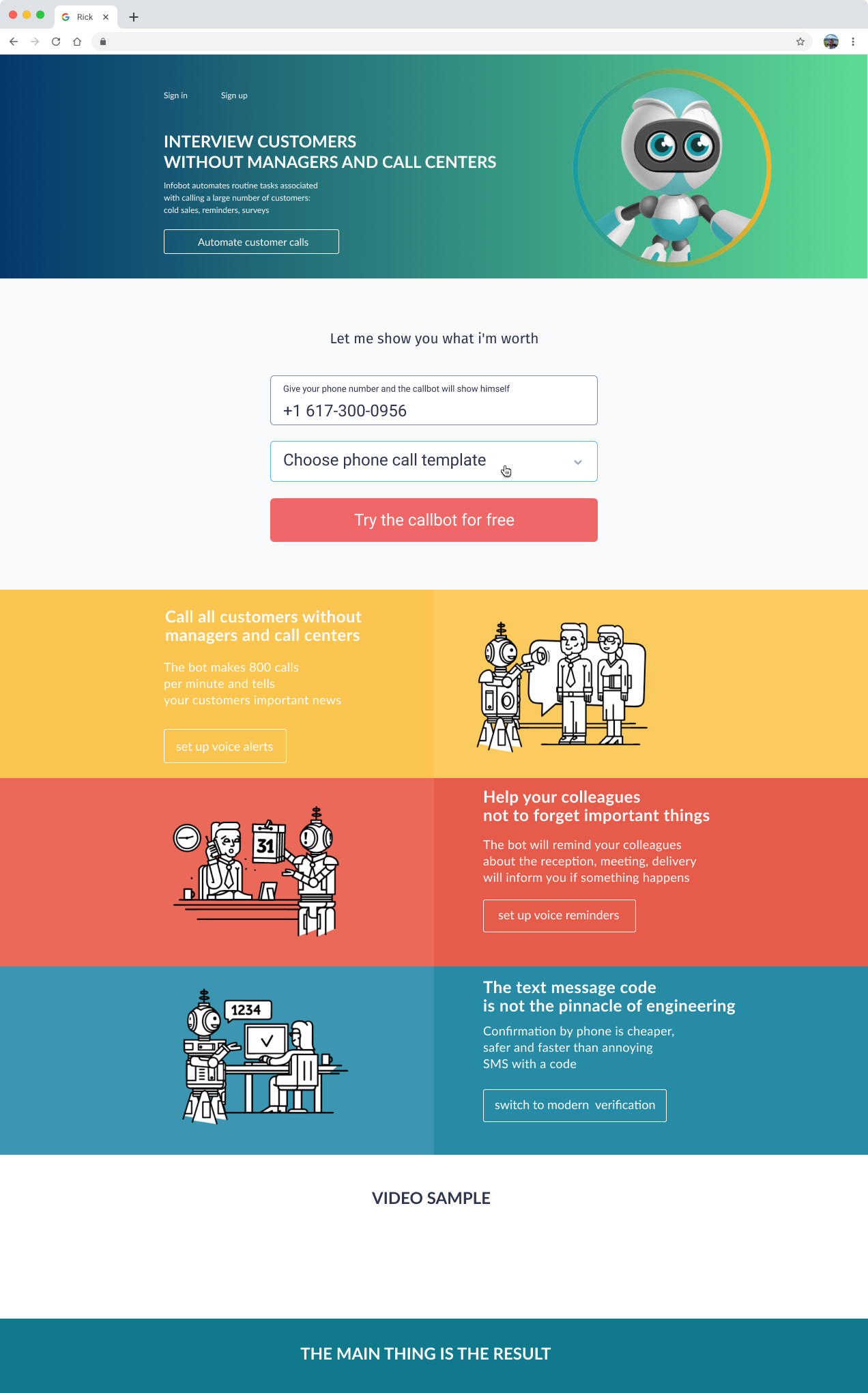
Just a few steps left!
| Step –1 | The head of sales connects Callbot to the client’s CRM and gives a list of contacts to call. |
| Last step Value and “aha moment” | The bot takes calls from clients. The head of sales sees the final report from a real-world campaign showing equal or better results compared to a call center. |
Then we ask the user to create a list of people to call. The user needs to either upload a file with phone numbers or connect the product to their CRM.
This step is a more taxing one, requiring some effort on the part of the user. But we have reason to hope that after seeing the product’s value in the descriptions on the landing page and getting a test call, the user should have enough motivation to persevere. Also important, the user has a clear idea of why this step is necessary to do the job of qualifying leads.
Next, we grant access to the collection of tried-and-true templates made for our clients’ various use cases. Again, here we are reducing complexity for the user and doing as much of the heavy lifting as possible.
All the user has to do now is launch their first campaign and we will send a report with the results as soon as we have the necessary data.
Our onboarding flow—from landing page to value—has slimmed down from 11 steps to 4.
Second iteration of the onboarding flow
The team had successfully built a new version of the onboarding flow to test out and explore. But there was another pleasant surprise awaiting.
Many of the product’s new users came from the app marketplace of a popular CRM. (The same one we mentioned previously in the context of the CJM for the initial version of the onboarding flow.)
We discovered that when the user installs Callbot via the CRM marketplace, we could get the phone numbers of the head of sales and their employees. This lets us eliminate yet another step and streamline the path to value.
Testing the new onboarding flow
Have a look at the revised onboarding flow, which does an even better job of reducing time to value for users of supported CRMs:
| Step –3 Value | The head of sales reviews and listens to the welcome template for the bot’s test call, with the understanding that the template can be customized later. The head of sales is willing to give their phone number as well as their team members’ phone numbers in order to get a test call and experience the bot in action. |
| Step –2 Value | The head of sales gets reporting for the test call and sees that the bot has called the team. They see how many people picked up the phone for the test call and how many answered the bot. Then they collect feedback from the team to decide whether the bot is suitable for real clients. |
| Step –1 | The head of sales connects Callbot to the client’s CRM and gives a list of contacts to call. |
| Last step Value and “aha moment” | The bot takes calls from clients. The head of sales sees the final report from a real-world campaign showing equal or better results compared to a call center. |
Now the team could test this flow on real users.
The new onboarding flow showed much better results than the old version. The team continued improving the activation process by adding smart notifications and encouragements, optimizing key stages of the funnel, and involving people in activation when necessary for making sales to large clients.
The following graph captures the results, which besides fixing the unit economics gave much better outcomes:
- The percentage of users personally experiencing value from the product grew from 0.4% to 7.2%.
- The percentage of users purchasing the paid version soared from 0.09% to 1.8%.
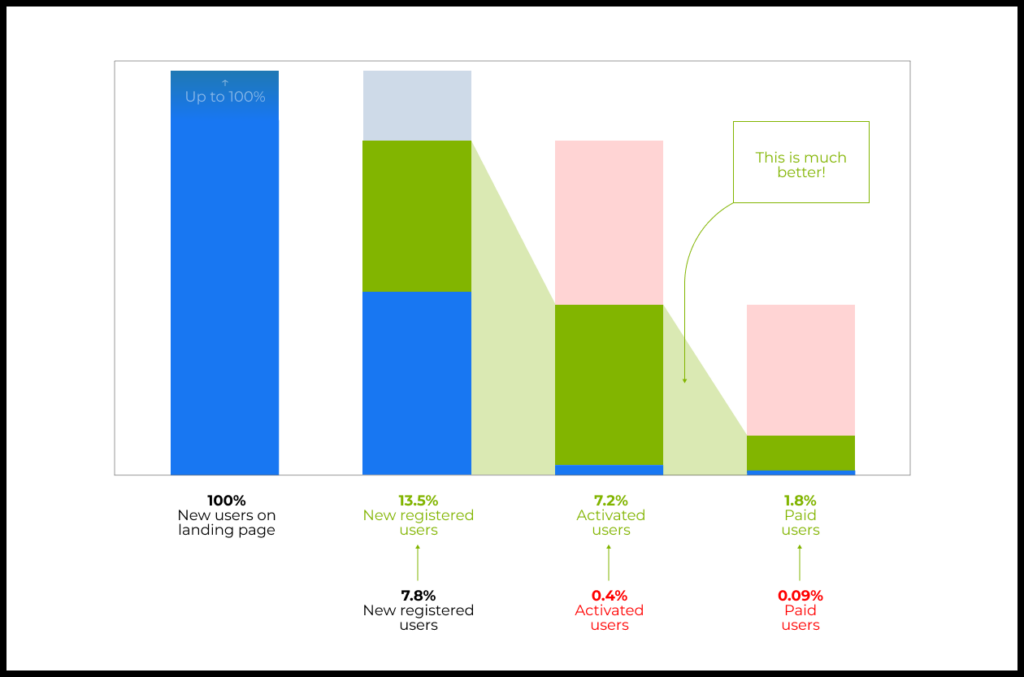
Other benefits include:
- Fewer activation steps
- Fewer screens and less logic to program
- More value for the user
And remember, this is the real story of a real product!
Conclusion
Historically, teams have tended to design the first session and onboarding by starting at the outer edge of the funnel. But if you overcome this habit and redesign the funnel in reverse order by starting with value, the results can be extremely impressive:
- Fewer steps to value
- Higher activation rates and more conversions to paying customers
- More value for users
How to go about designing activation in reverse
- Know your product’s value for users.
- Determine where in the funnel the user experiences an “aha moment”.
- Moving backwards from the “aha moment”, figure out which conditions are necessary for it to happen.
- Find the optimal path for guiding the user through these key steps of the activation funnel in a way that best demonstrates the product’s benefit and minimizes the time to value.